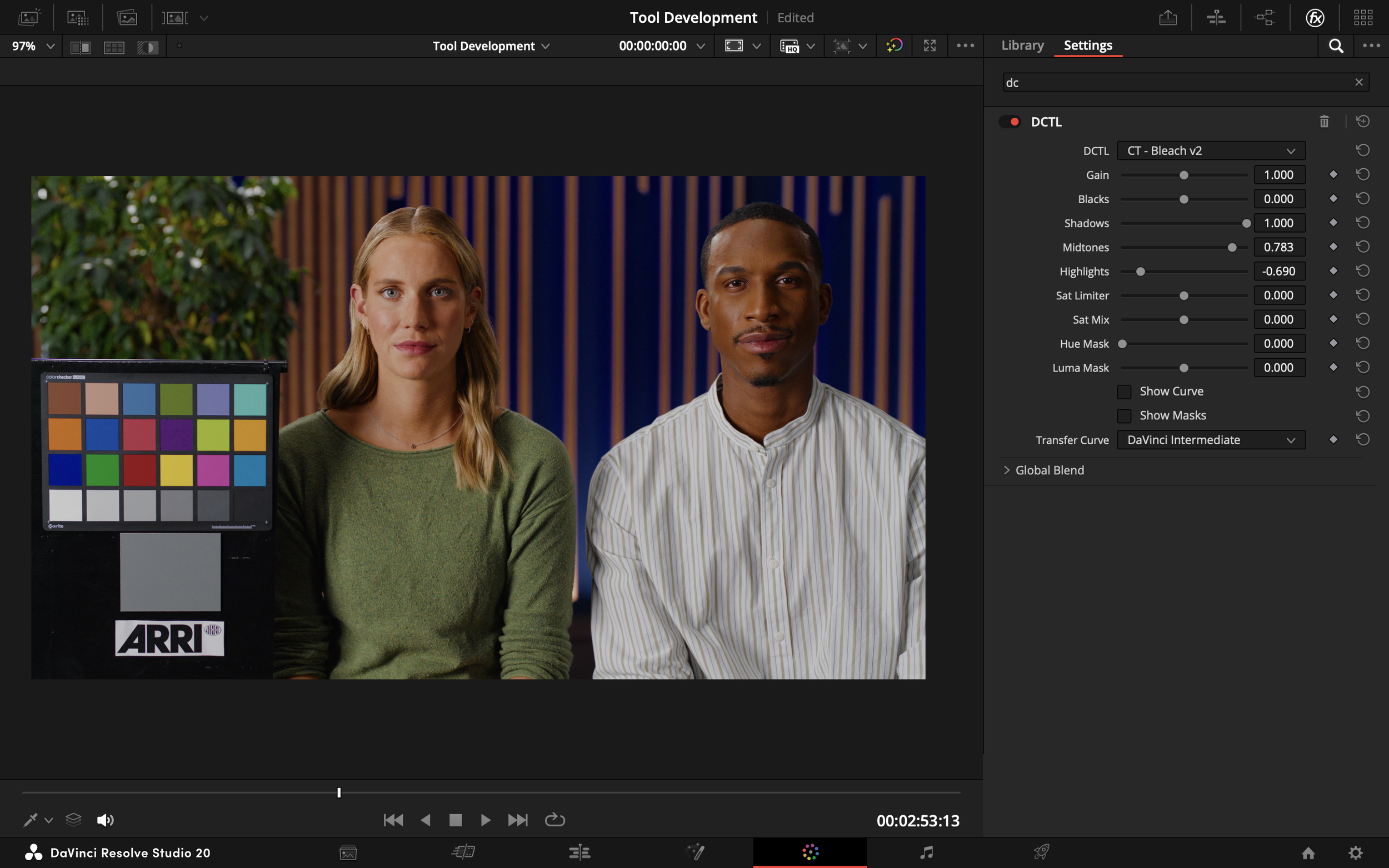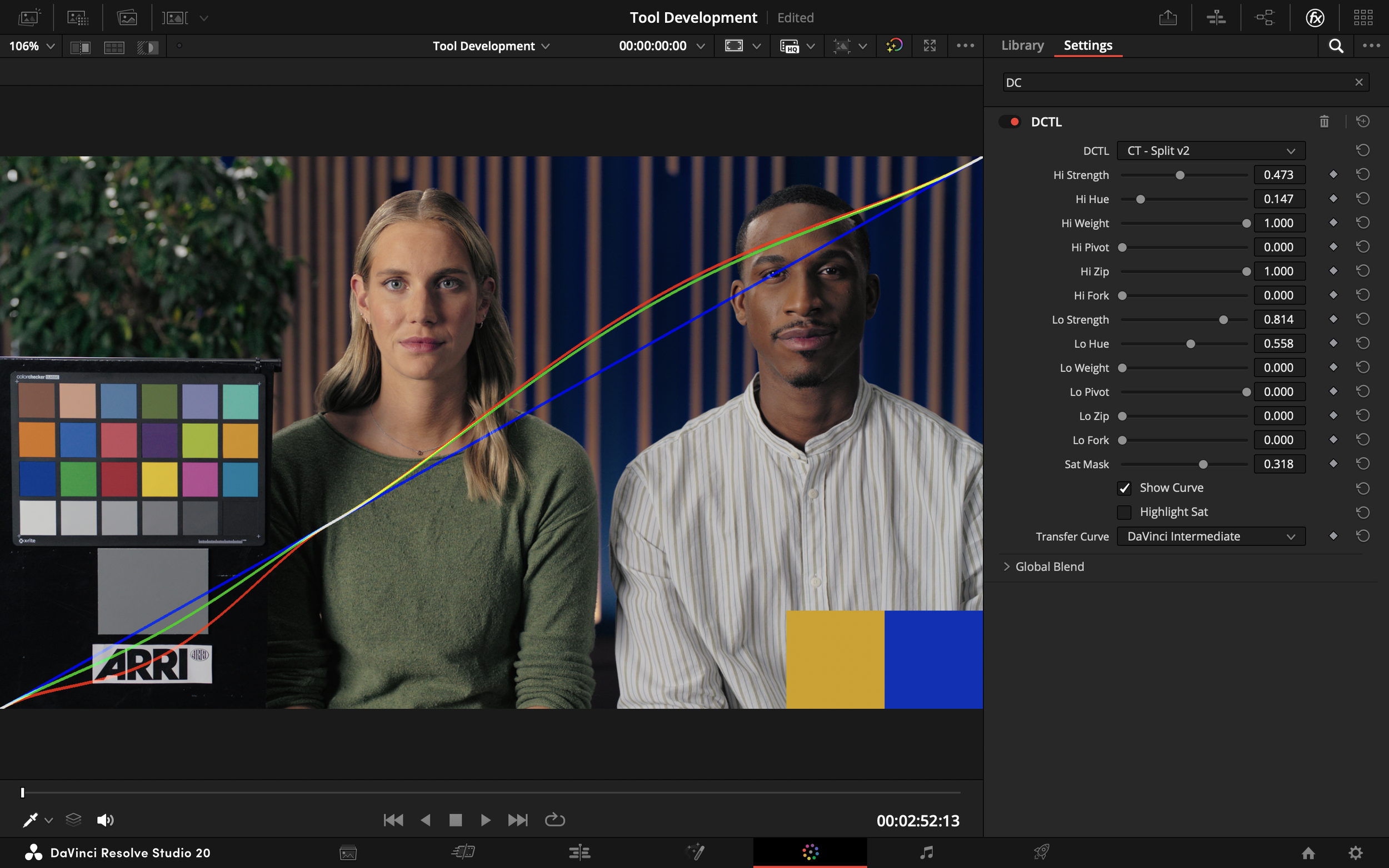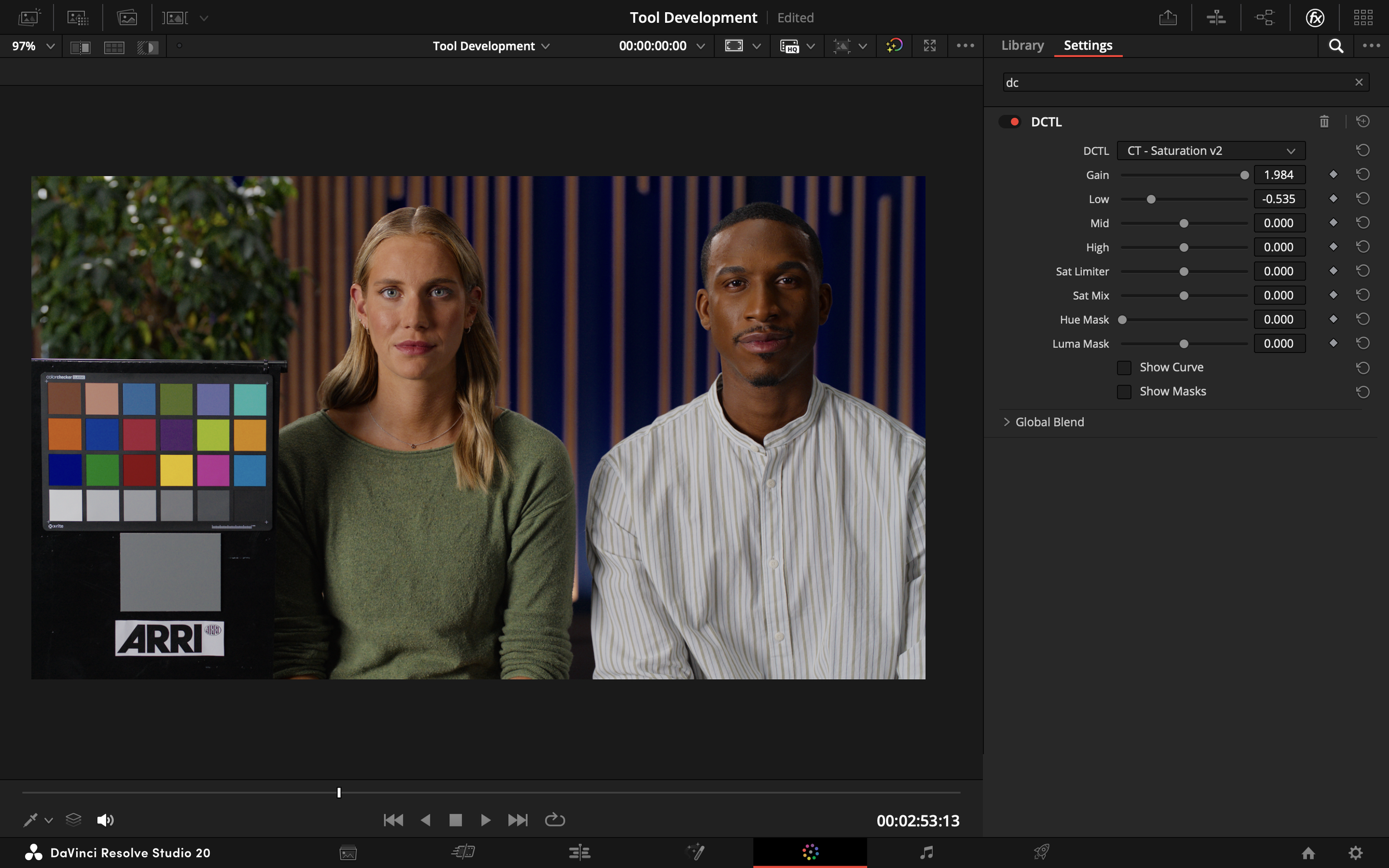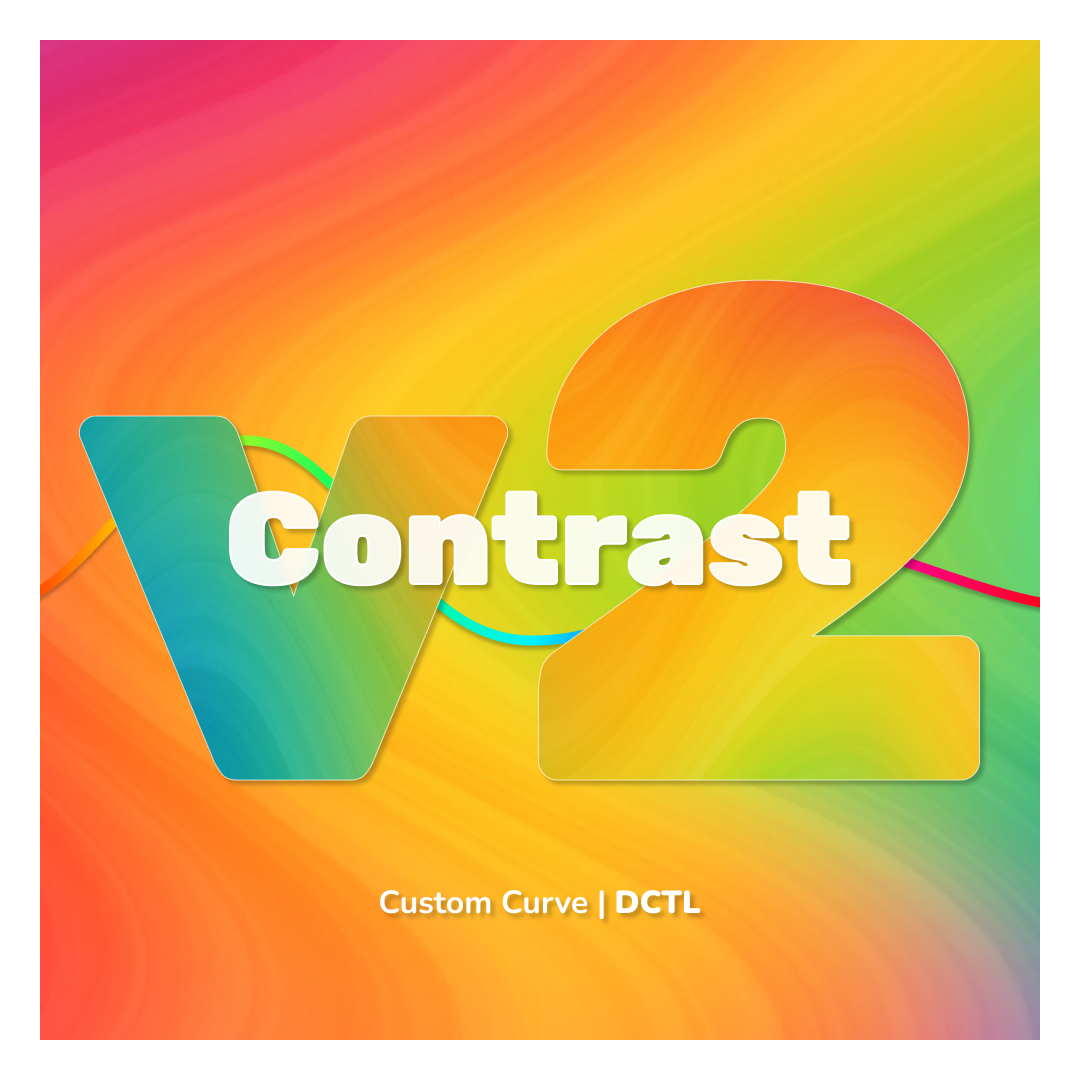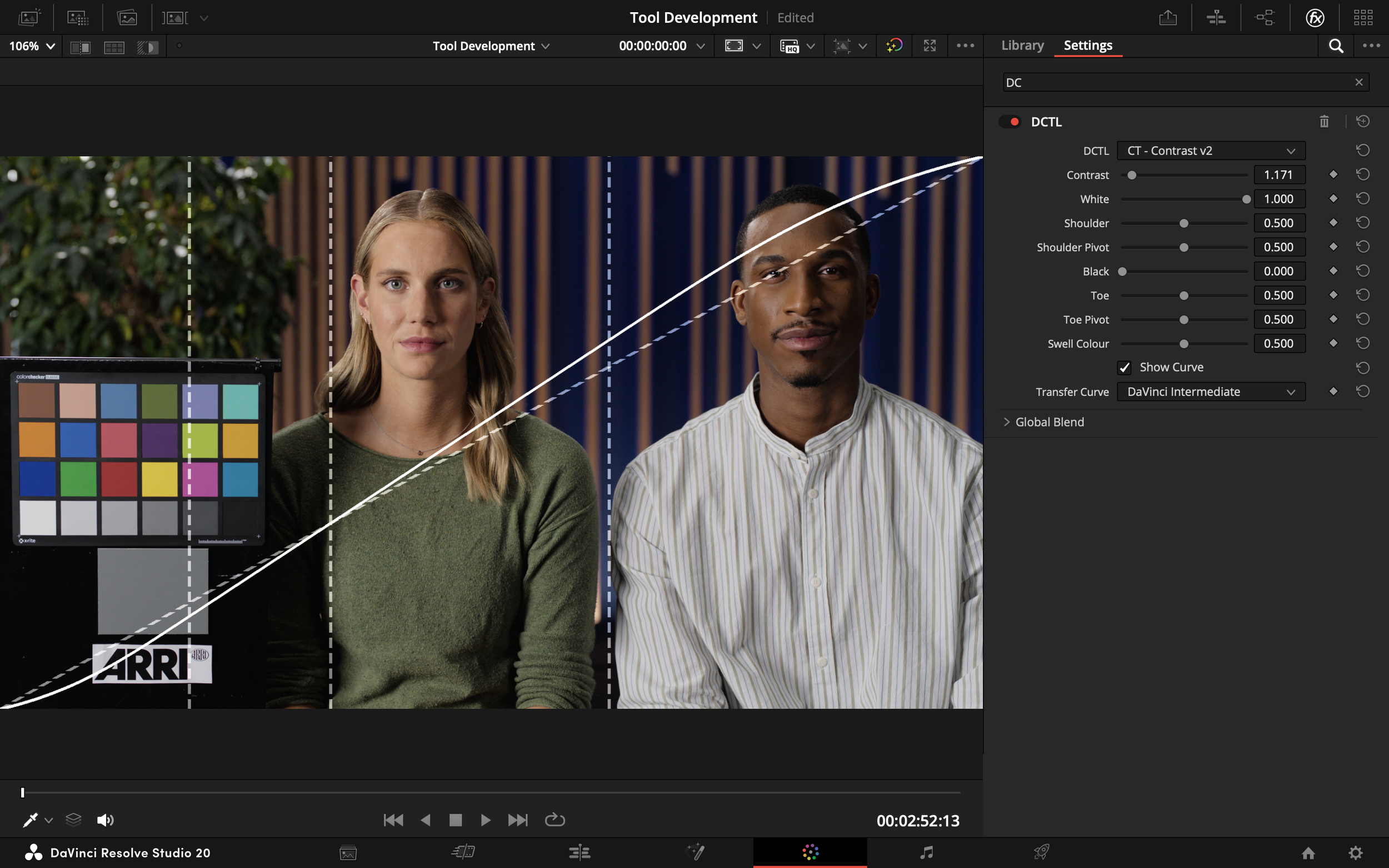-
Gain: Multiplies all saturations uniformly for a global strength adjustment.
Blacks: Controls saturation near the black point.
Shadows: Adjusts saturation in the shadow roll-off (toe region).
Midtones: Saturation control for midtones.
Highlights: Adjusts saturation in the highlight roll-off (shoulder region).
Sat Limiter: Bi-directional limiter for smoothly resetting saturation.
Sat Mix: Controls the blend of saturation types.
Hue Mask: Modulates the effect to a specific hue.
Luma Mask: Limits the effect to shadows or highlights.
Show Curve: Overlays the adjustment curve on the image.
Show Masks: Shows the selected matte over a checkerboard to visualise the affected area.
Transfer Curve: The transfer curve of your timeline colour space (For setting the pivot indicator only). -
This tool can technically be used in any colour space; however, it was built and tested inside DaVinci Wide Gamut Intermediate. The overlay curve also includes a crosshair indicating middle grey for DaVinci Intermediate, Arri LogC3, and ACEScct allowing the end user to decide whether to maintain saturation through that point.