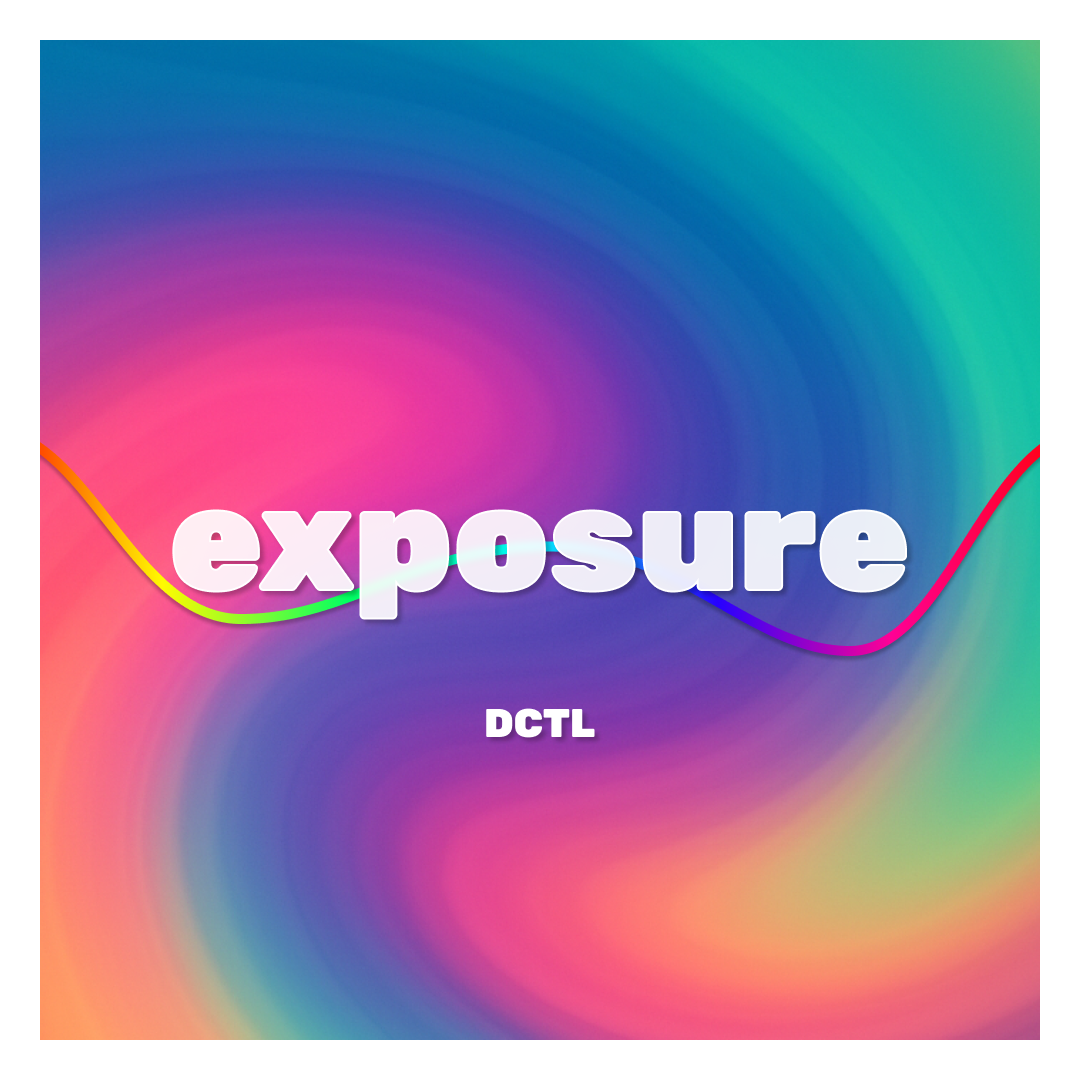-
This tool requires DaVinci Intermediate as the input transfer curve and outputs the result in DaVinci Intermediate as well.
-
At its core, no—maths is maths. The same operation used in the Global HDR wheel or by switching the node to Linear and using the gain wheel is exactly what’s happening under the hood in this tool. However, this tool adds several useful features, such as temperature and tint controls based on the same exposure operation, along with helpful overlays like curve displays and a false colour–style heatmap.
-
Exposure is best placed toward the start of your pipeline—ideally, directly after your IDT (Input Device Transform) from your camera’s native colour space and gamma into DaVinci Wide Gamut / Intermediate. For best results, I recommend placing the Exposure node as the first node after your IDT, and ensuring it sits at the clip level.
-
No. The sweetspot overlay is just a guide — not a rule. Colour grading is creative and context-driven, and the best look for your project might be far from the “ideal” exposure. Tools like waveforms, vectorscopes, or the heatmap are there to give you helpful information, not tell you exactly what to do. Many great grades break traditional exposure rules, and you should feel free to do the same. The sweetspot just shows where your image sits compared to a standard base — it's not a target you have to hit.