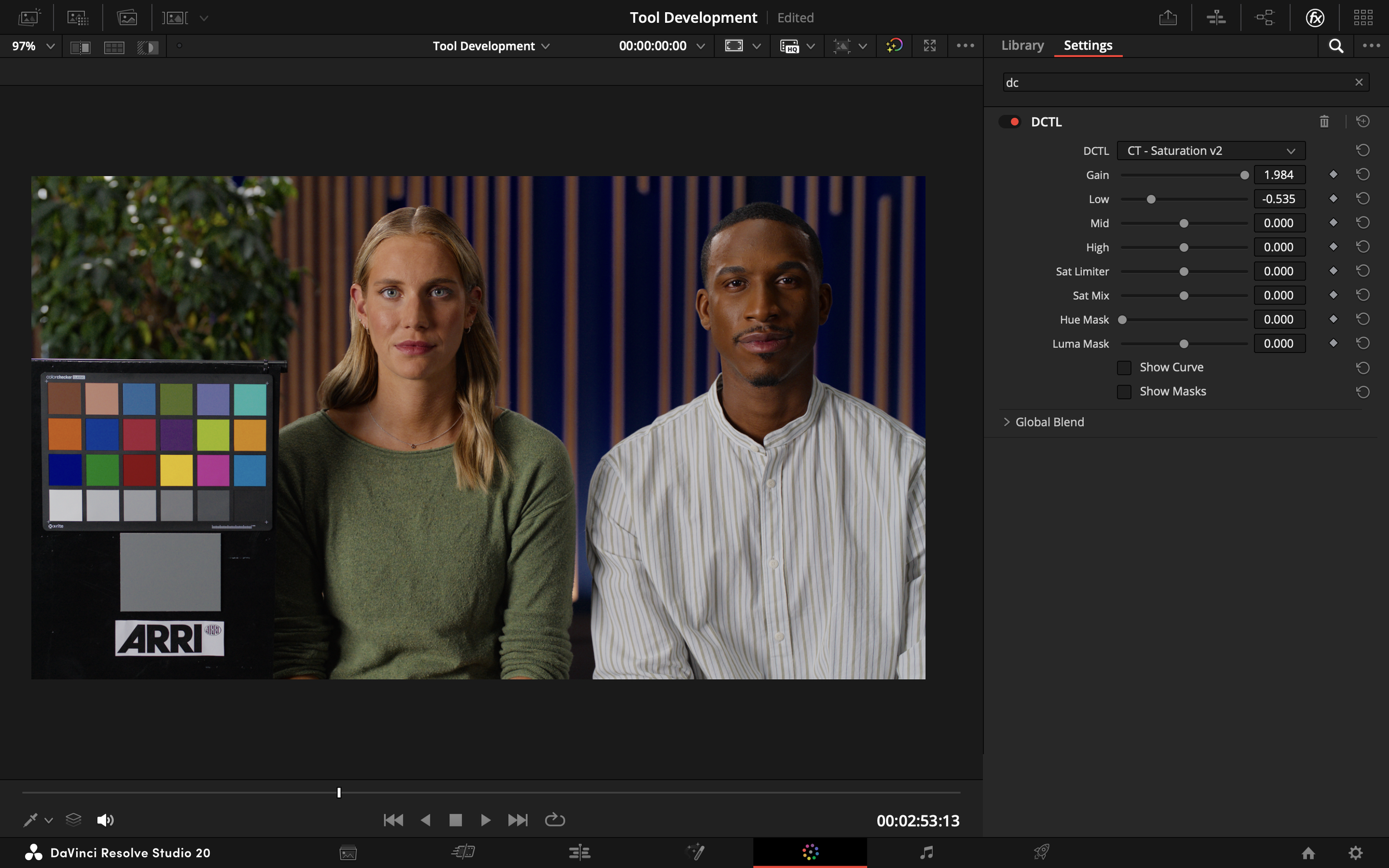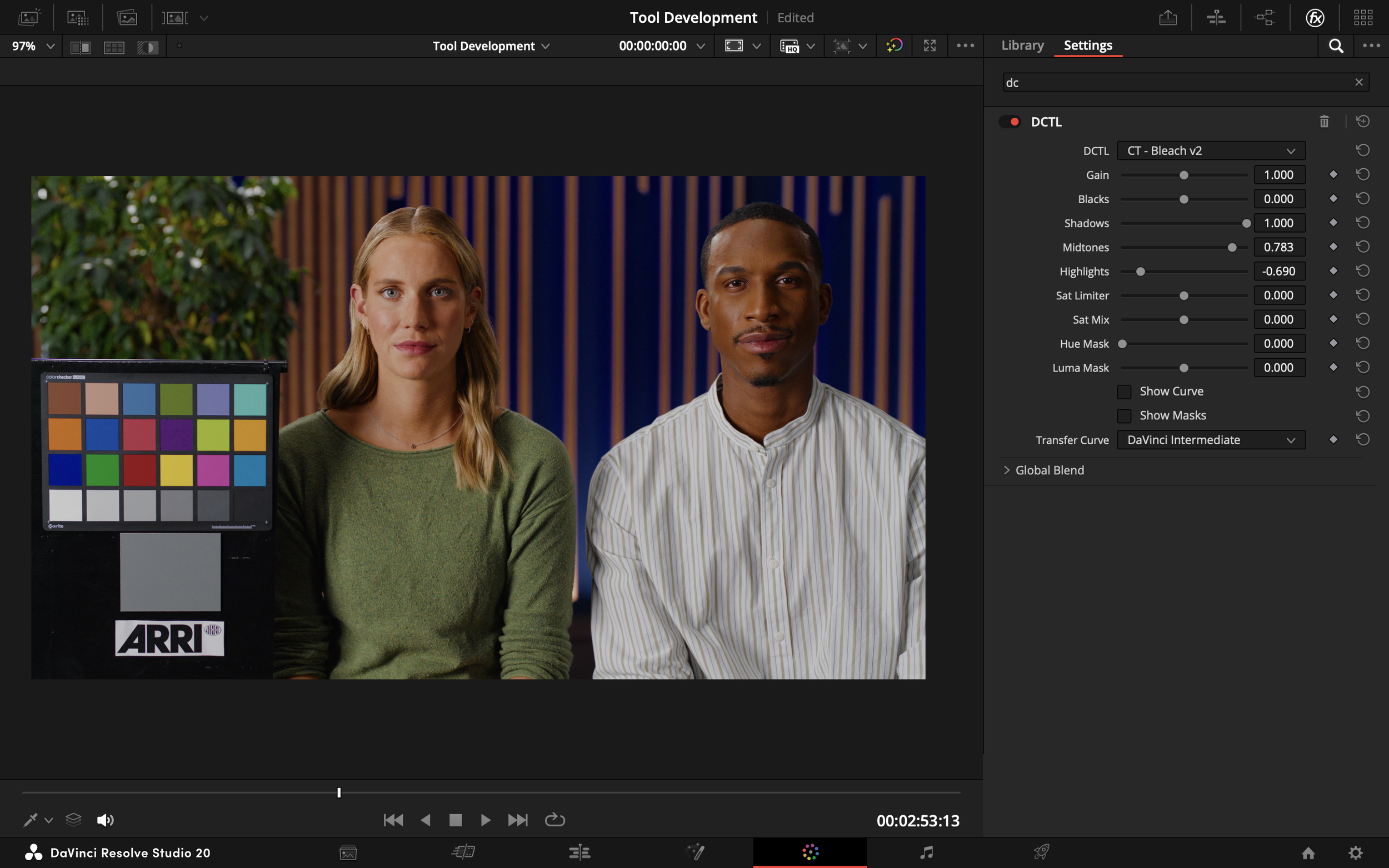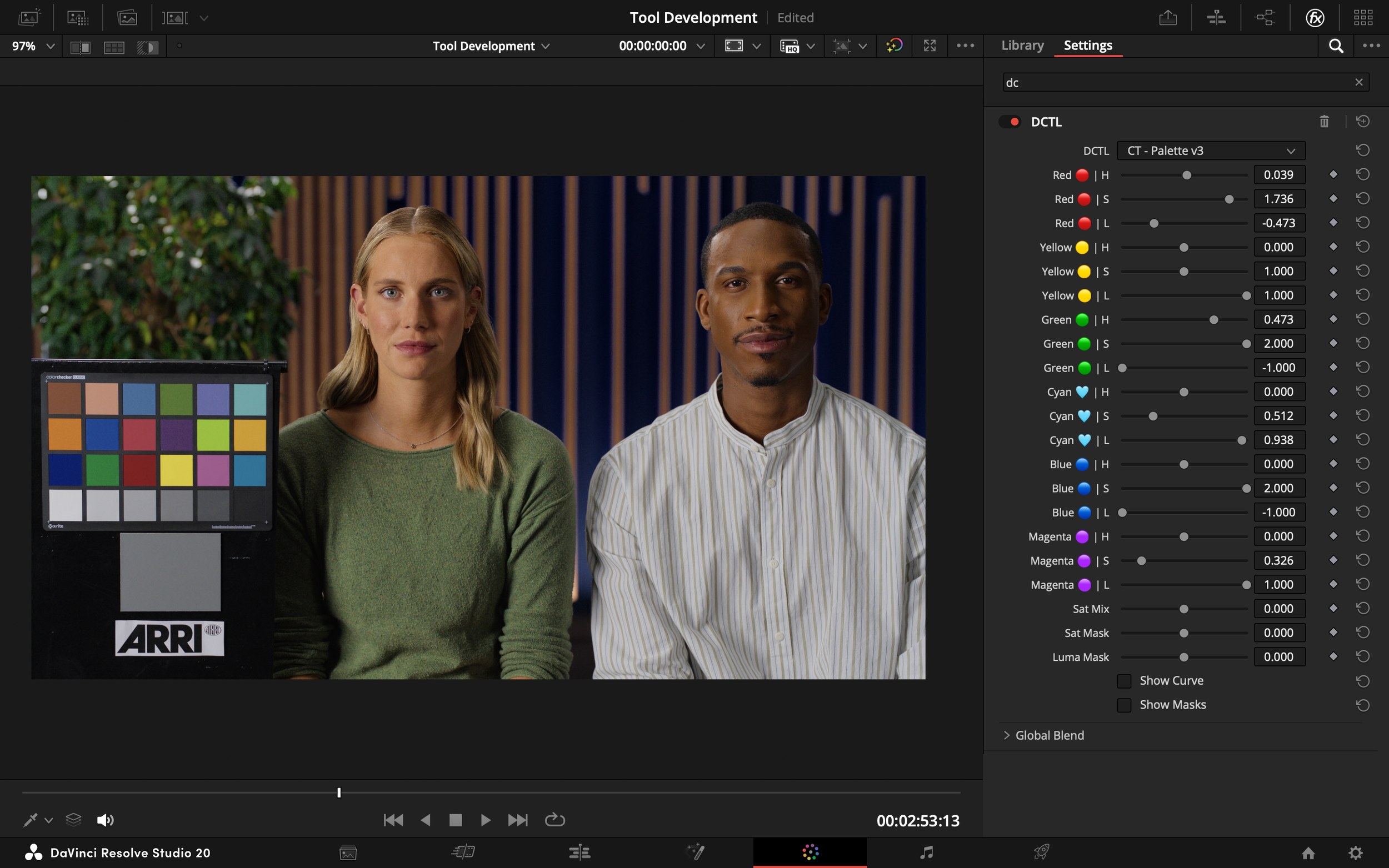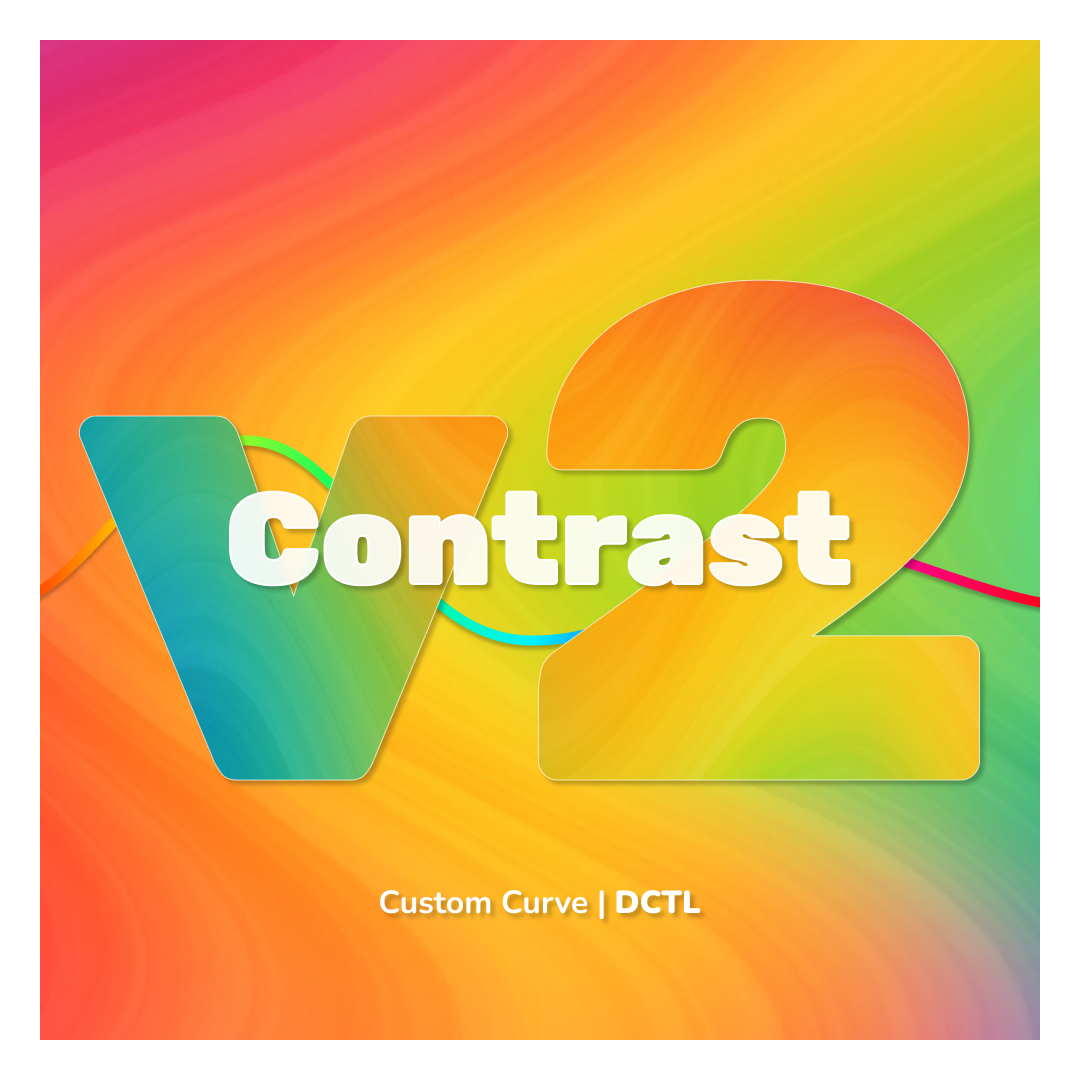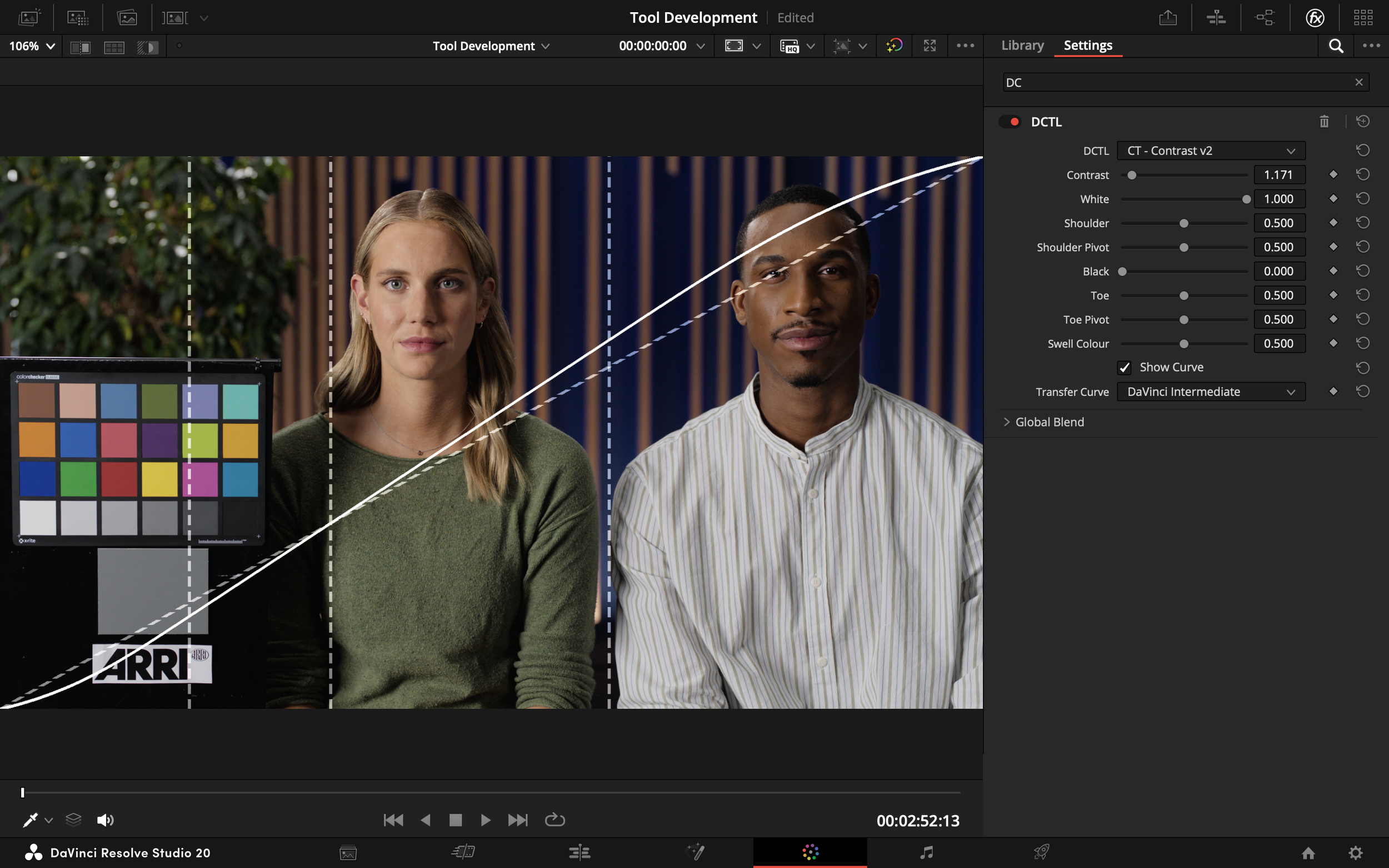-
Gain: Multiplies all saturations uniformly for a global strength adjustment.
Low: Modifies saturation for the least saturated areas.
Mid: Controls saturation for mid-range saturation values.
High: Adjusts saturation for highly saturated regions.
Sat Limiter: Bi-directional limiter for smoothly resetting saturation.
Sat Mix: Controls the blend of saturation types.
Hue Mask: Modulates the effect to a specific hue.
Luma Mask: Limits the effect to shadows or highlights.
Show Curve: Overlays the adjustment curve on the image.
Show Masks: Shows the selected matte over a checkerboard to visualise the affected area.
-
Whilst I made and tested this tool within a DaVinci Wide Gamut Intermediate pipeline, there’s nothing within the coding that forces it to be used in any particular colour space—since it simply shifts from RGB (which your images are in natively) to another colour model, applies the adjustments, and then returns back to RGB.